Fill out the form





- Mass calls through your personal dashboard
- Automated sending of single and mass calls via API
- Ability to redial and listen to your message in case of a missed call
- Automated sending of single and mass calls via API
- Ability to redial and listen to your message in case of a missed call
- Each number that receives calls has its own IVR menu
- Unlimited number of IVR menus and numbers for receiving calls
- Unlimited number of IVR menus and numbers for receiving calls
Calls
Types of calls

Outgoing calls
Incoming calls


Some areas of application
- Cab/taxi arrival alerts.
- Automated mass calling, offering some services to subscribers; activation of the services during the call, if the subscriber agrees.
- Delivery of one-time codes: the code is played during a call.
- Automated surveys for confirmation of scheduled visits to medical and other institutions.
- Confirmation of various operations: the subscriber answers the call, listens for details, confirms the operation.
- Provision of VAS services.
Supported protocols
The Notification Server supports all popular call protocols: SIP, H.323, ISUP, ISDN/PRI.
We have solid experience working with operators and VoIP providers.
We have solid experience working with operators and VoIP providers.

Support for speech synthesis and speech recognition
The Notification Server supports text-to-speech (TTS) technology and automated speech recognition (ASR).
Text-to-speech synthesis is used to automatically generate voice messages from text.
Speech recognition is used to simplify IVR menu navigation and to automate subscriber request processing.
Modules from industry leaders, such as Yandex, Speech Technology Center, Nuance and others are used for speech synthesis and speech recognition.
Text-to-speech synthesis is used to automatically generate voice messages from text.
Speech recognition is used to simplify IVR menu navigation and to automate subscriber request processing.
Modules from industry leaders, such as Yandex, Speech Technology Center, Nuance and others are used for speech synthesis and speech recognition.
Sending text messages using calls
With text-to-speech support, calls can be used to deliver text messages. You send a regular text message, but instead of sending an SMS, a voice message is synthesized from the text and delivered to the recipient as a call. Like SMS, a call can contain any personalized data, for example, a message, transaction amount, taxi car number, etc.
Speech synthesis allows calls to be used seamlessly in omnichannel message delivery scenarios.
Speech synthesis allows calls to be used seamlessly in omnichannel message delivery scenarios.

Calls are much cheaper than SMS: the text of 4-5 SMS fits into a 20-second voice message.
Call content

Regardless of the sending method (personal dashboard or API), calls may contain:
- Audio fileA static file pre-recorded by a speaker.
- Text using text-to-speech technologySupports the use of variables in the text to generate personalized messages (name calling, playing a code or account balance, etc).
- IVR menuAllows you to configure any interaction scenarios in XML format.
For audio files and text, you can additionally configure the following
- Listening to a message again when you press a key, maximum number of repetitions.
- Call forwarding to a number (e.g., to a call center) by pressing a key or after listening to a message.
- Sending an SMS message by pressing a key or after listening to the voice message.
IVR menu
Scenarios of interaction with the subscriber are described in the XML-based SCXML (State Chart XML) language, which describe finite-state machines. SCXML features are enhanced using Groovy language. A similar format is used to build USSD menus. The main elements of the SCXML language are:
- states,
- transitions between states,
- events initiating transitions between states
- actions that are executed during transition from one state to another

Main features of the IVR menu
- Playing audio files.
- Call history in IVR menu behavior.
- Call forwarding to an operator.
- Call history in IVR menu behavior.
- Text-to-speech. For example, for personalization.
- Processing DTMF commands (keystrokes) for navigation or entering data (e.g. account number, payment amount).
- Dynamic generation of voice messages from pre-recorded sound fragments. For example, playing dates and amounts without using text-to-speech.
- Execution of HTTP or SQL queries to external systems, keeping track of response in further behavior. For example, to connect a service when a key is pressed or to check and play the current account balance.



