Fill out the form

Features Overview
WINGS
Notification
Server

Introduction
The WINGS Notification Server (aka Messaging Platform) is an on-premises enterprise software package. On one hand, the Notification Server integrates with various senders to receive messaging requests and other data that affects the sending process. On the other hand, it integrates with mobile network operators, messaging aggregators/providers, mobile platform servers, etc. to deliver messages to recipients via various channels.

Supported channels

The Notification Server is a modular solution, consisting of modules that can be delivered either together or separately:
Architecture
The Notification Server settings (for example, message routing rules or templates) can be configured through the admin interface.
The settings, which are necessary for message processing, are placed in the local cache of application servers (WINGS Communication Server). There is a mechanism for replicating cache data between cluster servers. A persistent cache mode is available when all data is projected on the file system and saved when the server is shut down.
Messaging statistics are written to CDR files and loaded into the database asynchronously. If the database is unavailable, the statistics are not lost, rather they will be loaded later.
There is a personal dashboard for users (not administrators). Network access to the dashboard is configured independently of the admin interface. Access can be granted to external companies.
The settings, which are necessary for message processing, are placed in the local cache of application servers (WINGS Communication Server). There is a mechanism for replicating cache data between cluster servers. A persistent cache mode is available when all data is projected on the file system and saved when the server is shut down.
Messaging statistics are written to CDR files and loaded into the database asynchronously. If the database is unavailable, the statistics are not lost, rather they will be loaded later.
There is a personal dashboard for users (not administrators). Network access to the dashboard is configured independently of the admin interface. Access can be granted to external companies.















Our solutions are ideal for

Bank
Bank notification server that would help you save customer communication costs and boost performance, reliability and security.

Messaging provider
Building your own infrastructure that would provide a messaging service under your own brand.

Mobile network operator
A ready-to-use carrier-grade solution for launching an omnichannel messaging service in the operator's network.

Enterprise
If you’re a large messaging customer, think about saving money by building your own infrastructure

Database failure does not affect message sending. Having at least one application server is enough to ensure that message sending continues.
Technical advantages

- High performance:
- One server handles no less than 1100 messages per second.
- Message processing time is 10-20 milliseconds.
- Horizontal scalabilitySince the system is independent of the database, it has no bottlenecks and is easily scalable by simply adding more servers to the cluster.
- RobustApplication servers can run in active-active mode, if one server fails, the remaining servers continue to process messages. It is possible to use a separate cluster for high-priority messages; the solution can be deployed in several data centers.
Integration features

- Broker APIREST API for message sending over any channel.
- Standard SMPP protocolAvailable for sending SMS and text-to-speech calls.
- DB APIA set of integration tables where senders place messages to be sent, while the Notification Server selects and sends.
- File interfaceTo download and send messages from CSV files.
- JMX и HTTPObtaining basic metrics to monitor system performance.
- Admin APIThe system admin interface also works through the API, which can be used by the Customer's systems.
- Personal dashboard and LK APIThe personal dashboard is intended for sending messages, managing templates, address books, blacklists and viewing statistics. The personal dashboard is based on the LK API (REST), which can be used to automate the customer's processes, for example, keeping an address book and blacklists.
- Other integration interfacesQuick support for other integration interfaces without requiring changes on the customer's side. We have extensive experience in integration through Web services, file and table interfaces, queues, e-mail, etc.

Flexibility
The algorithms for processing, generating and sending messages are written on the WINGS Communication Server rules. The rules are based on XML, XSL, XPATH standards, which allows for flexible modification of the system logic.
The rules are delivered in an open form and provide ample opportunities for the customer or WINGS to expand the functionality of the Notification Server.
The rules are delivered in an open form and provide ample opportunities for the customer or WINGS to expand the functionality of the Notification Server.
Statistics

For each communication channel, you have all the necessary reports needed to obtain aggregated information in various slices by time period, service providers, customers/departments, etc., as well as statistics with detailed information about each message sent, which can be used by customer support service.
For independent generation of reports, the customer also has access to statistical tables of the database and CDR files.
The storage period of statistics in the database is customizable; it is limited only by the server capabilities.
For independent generation of reports, the customer also has access to statistical tables of the database and CDR files.
The storage period of statistics in the database is customizable; it is limited only by the server capabilities.
Templates
Templates are used for centralized communication management. They contain the message text with variables for substitution (differs depending on the communication channel), settings for message generation and sending rules. For example, the time allowed for sending, channels for re-sending a message in case of failure, and many others.
To use templates, the sender passes the template identifier, variables to be substituted in the message text, the recipient's contact, and, if necessary, other parameters in the sending request.
The Notification Server generates and sends messages based on the template configuration.
Templates have an optional moderation mechanism:
New templates are moderated before they can be used for message sending.
Changes to a template already in use are applied only after moderation. Until the changes are confirmed, sending will continue based on the original template version.
To use templates, the sender passes the template identifier, variables to be substituted in the message text, the recipient's contact, and, if necessary, other parameters in the sending request.
The Notification Server generates and sends messages based on the template configuration.
Templates have an optional moderation mechanism:
New templates are moderated before they can be used for message sending.
Changes to a template already in use are applied only after moderation. Until the changes are confirmed, sending will continue based on the original template version.

Consideration for time zones
The Notification Server allows you to set the time when messages could be sent. This, for example, is necessary when you don’t want your messages to be delivered at night. In this case, the recipient's time zone is automatically taken into account.
Fallback
All available communication channels in the system can be merged into any fallback chains, for example, Push -> Viber -> SMS.
Fallback rules are configured in the template settings or in the API message sending request.
The message is sent via another channel in the following cases:
If the message could not be sent through the first channel, for example, the recipient does not have a mobile app for sending Push.
If the message was sent through the first channel, but no delivery report was received within the configured time period.
Fallback rules are configured in the template settings or in the API message sending request.
The message is sent via another channel in the following cases:
If the message could not be sent through the first channel, for example, the recipient does not have a mobile app for sending Push.
If the message was sent through the first channel, but no delivery report was received within the configured time period.
Blacklists
The Notification Server allows you to keep recipient blacklists common for all communication channels. The blacklist can be applied to bulk sending or to a single message. When a subscriber is blacklisted, sending is blocked, and the message is marked accordingly.
You can manage blacklists through your Personal Account or LK API.
You can manage blacklists through your Personal Account or LK API.